|
TutorNerd is a local tutoring company operated by former UCI students. We provide tutoring in-person (throughout Orange County) and online (with our virtual classroom software) for all major subjects and all grade levels. We are in need of experienced tutors who are motivated to work with our growing company. We individually match tutors and students based on schedule, location, and academic subject. Plus, we pay 50-100% more than other tutoring companies - so this is the perfect opportunity for students. Why work with TutorNerd? High compensation: $20+/hr online, $30+/hr in personFlexible scheduling: You choose when you work.Stay local: In-person tutors drive less than 10 miles per client on average.Get started quickly: We have students in need of tutors right now!Grow with the company: Are you especially creative and professional? Please see the attached flyer. All applications can be submitted to [email protected]. We're looking forward to working with you :) - The TutorNerd team If you or someone you know is interested in coaching/teaching in sports-related activities, Skyhawks Sports Academy has several positions currently open in Orange County.
To find out more check out the flyer below or email Matt Junior: [email protected]. Comments are closed.
|
Author1st year PhD Student studying how children learn mathematics. Archives |

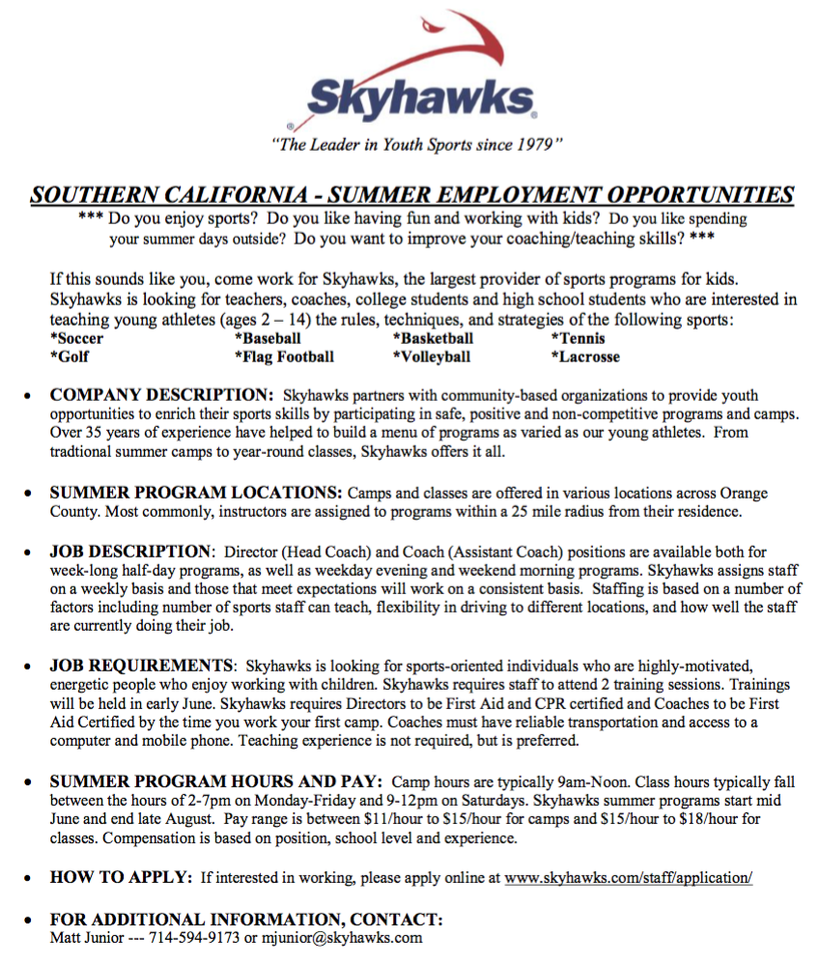
 RSS Feed
RSS Feed